Adobe Named License Instructions
In 2019, SCS Computing Facilities began offering the new Adobe Named User License for Adobe Acrobat Pro DC. This change may require a sign-in to authenticate with your Andrew credentials when using Adobe Acrobat Pro DC.
Please Note: your Andrew ID will act as the Adobe Enterprise ID going forward.
Need a license?
If your machine prompts for sign in after launching Acrobat, you require a license. You can submit a request for a new named user license, and our Help Desk will be happy to assist you.
How do I sign in?
Once you have been provided a named user license through our Help Desk, you can sign in with your Andrew email address: E.g. AndrewID@andrew.cmu.edu
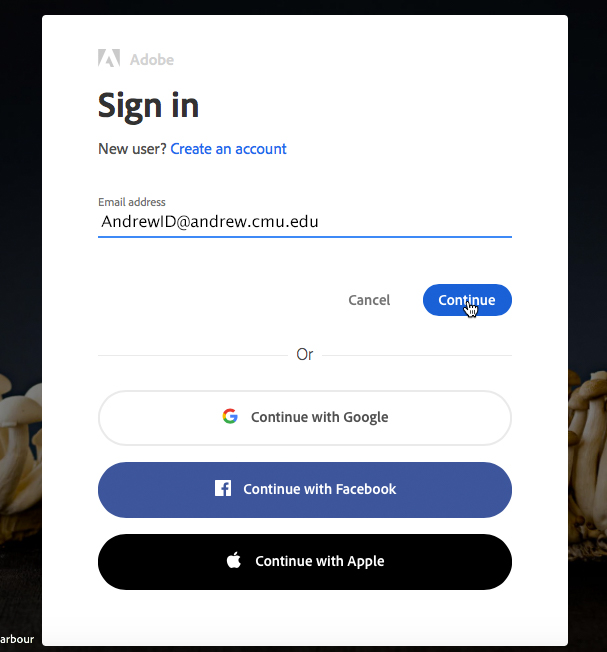
Please select Company or School Account when prompted:
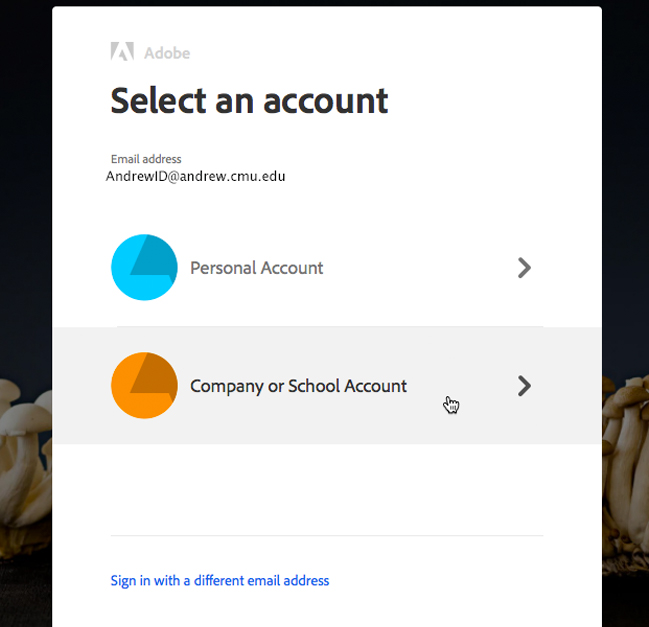
Please Note: If you are not prompted to select a Company or School Account, it is possible you may have created a personal Adobe ID using your Andrew email address.
You should be redirected to the Web Login page where you can authenticate with your Andrew credentials.
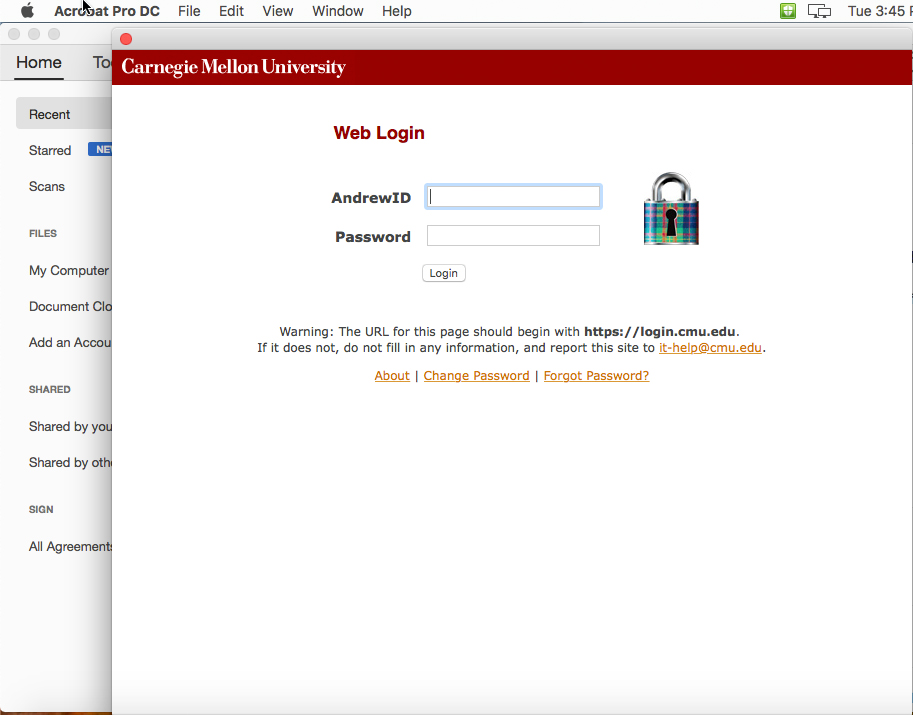
After a successful sign in, you will see a welcome message:
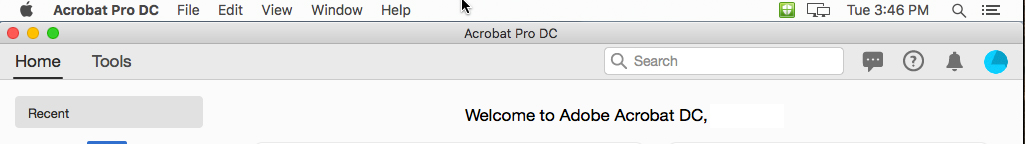
You can now use Adobe Acrobat Pro DC.
Was this page helpful?
Use this box to give us feedback on this webpage and its content. If you need a response, please include your Andrew ID.
Need technical support? Submit a ticket