AFS User Volumes
About your AFS home directory
Your AFS home directory (also known as an AFS user volume) can be accessed directly from any SCS Linux machine. Additionally, you can use SCP or SSH to connect to an SCS Linux machine in order to access AFS.
In order to have access to your AFS directory, you will need to be authenticated to AFS. Logging in to an SCS Linux computer with your main SCS Kerberos password will authenticate you to AFS for a fixed period of time (around 24 hours). You can renew your authentication by running kinit from the command line.
Locating your AFS home directory
The path to the directory is:
/afs/cs.cmu.edu/user/example
This path can be abbreviated to /afs/cs/user/example on must CMU hosts. Replace 'example' with your SCS username.
Permissions in AFS
Default AFS Home Directory Setup
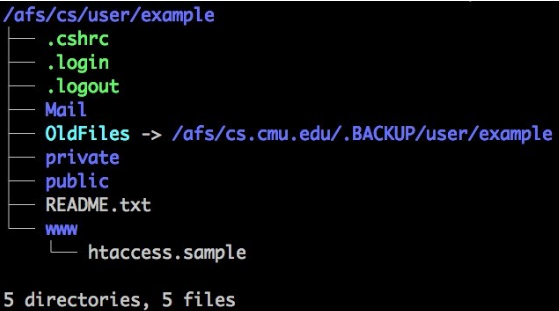
A plain text file that contains some basic information about AFS.
.cshrc,.login,.logout
Default initialization files used when logging into and out of Linux/Unix hosts.
A protected directory used by some legacy email programs.
OldFiles
A symbolic link to a read-only backup copy of your AFS directory.You will find a copy of your AFS volume from the previous day. You can use this read-only backup copy to restore files that have been modified or deleted recently.publicA directory whose ACL is set so that anyone can list the names of the files it contains and read the contents of those files.
private
A directory whose ACL is set so that only you can list the names of files it contains and read the contents of those files.
www
A directory whose ACL is set so that the main SCS web servers have permission to list files in it and access their contents. The directory contains a sample .htaccess file. Follow the instructions in that file to enable the SCS web servers to serve files from that directory.
Was this page helpful?
Use this box to give us feedback on this webpage and its content. If you need a response, please include your Andrew ID.
Need technical support? Submit a ticket