AFS in SCS
The Andrew File System (AFS) was developed here at Carnegie Mellon University as part of the Andrew Project and is named after Andrew Carnegie and Andrew Mellon.
AFS is a distributed client/server system that provides most SCS file-sharing services. SCS user accounts each have 1 GB of AFS space, and "Facilitized" Unix/Linux and Windows hosts include AFS clients.
The AFS system provides:
- Transparent access to files — AFS files may reside on different servers but are accessed in the same way as files on your local disk, regardless of their actual physical location
- A uni namespace — A given AFS file has exactly the same pathname on any Unix host
- Secure, fine-grained access control — File owners can specify precisely which users have access to AFS files and what rights they have
AFS Concepts and Terminology
Cells
AFS, at the top level, is organized into AFS Cells, which correspond to separate administrative groups. SCS Computing Facilities administers the cs.cmu.edu cell, and there are other AFS cells on campus.
AFS Cells and Cross-Realm Authentication
Volumes & Quotas
Related directories in AFS are organized into units called volumes, each with its own quota that determines how much disk space it can use. For example, a user's personal home directory, typically /afs/cs.cmu.edu/user/<user_ID>, will live in its own AFS volume.
AFS Project Volumes require a minimum of two (2) active AFS owners with SCS affiliation. This is a requirement in order to facilitate support, address administrative decisions and notify when system changes may take place.
File Permissions and ACLs
AFS does not use standard Unix permissions to protect files but, instead, attaches an Access Control Lists (ACL) to each AFS directory (not each file) and controls most access according to the ACL constraints.
AFS Permissions (Access Control Lists)
Authentication
Within SCS, AFS access is based on secure, limited-lifetime, tokens that you obtain when you login using your SCS Kerberos password or when you run kinit.
Accessing AFS from a Windows or macOS Desktop Operating System
AFS is accessible on SCS-managed/imaged Ubuntu Linux workstations. This allows anyone authenticating with their SCS Kerberos password, access to AFS as a network path. There is no built-in support of AFS in Windows or macOS. Here are some helpful recommendations on how to access AFS from your Windows or macOS operating system.
Backup & Restore
SCS Facilities backs up most AFS volumes automatically. See the AFS Backups page for details.
Was this page helpful?
Use this box to give us feedback on this webpage and its content. If you need a response, please include your Andrew ID.
Need technical support? Submit a ticket