Additional Hardware Recommendations
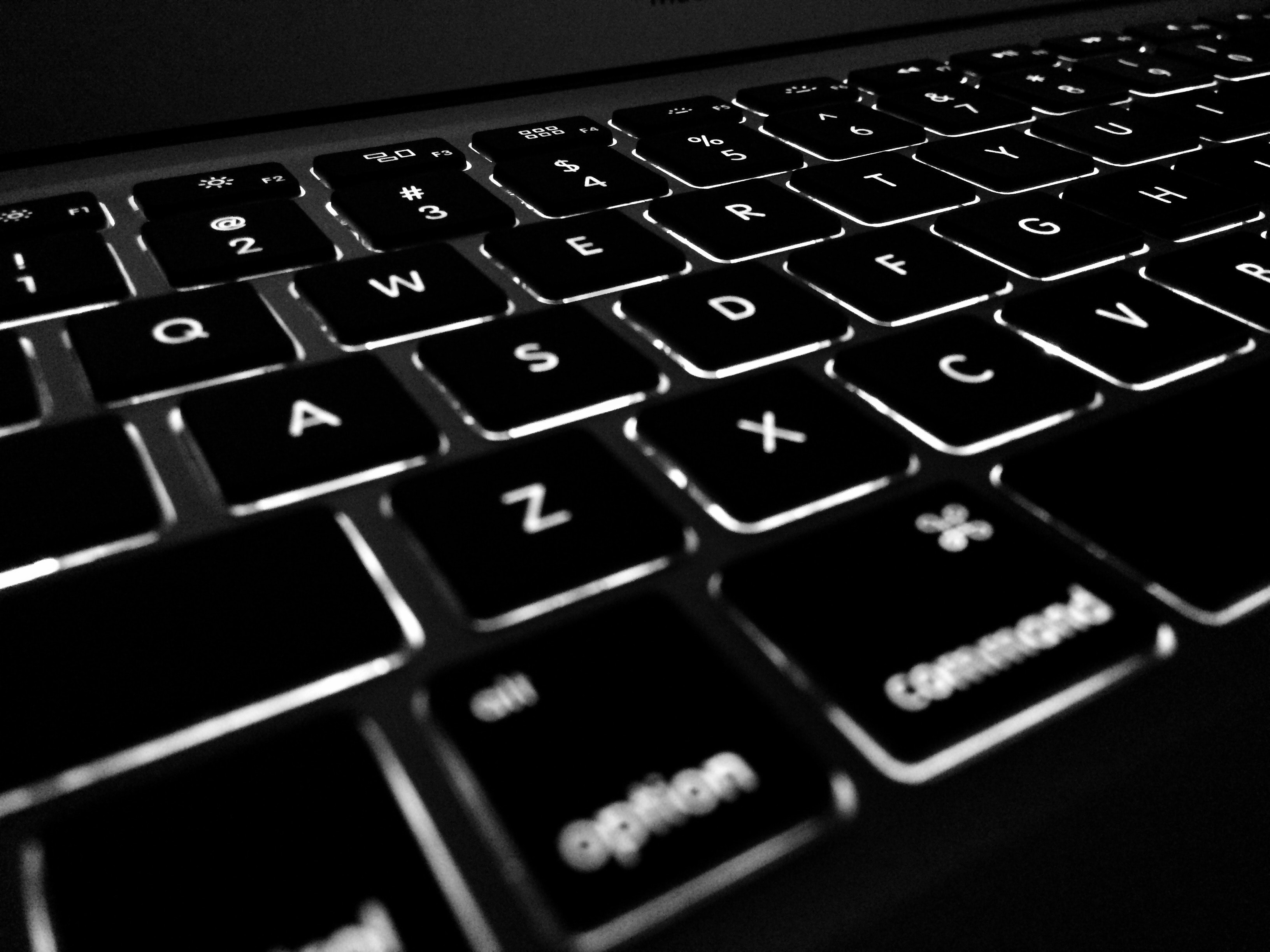 In addition to the SCS Computing Facilities (SCSCF) recommended system configurations, we have compiled a helpful list of additional equipment and commonly requested accessories. While our purchasing office is happy to help with ordering any computing equipment you may need, we have linked to the campus computer store whenever possible for your convenience and ease of procurement (as they will accept CMU internal oracle (budget) strings).
In addition to the SCS Computing Facilities (SCSCF) recommended system configurations, we have compiled a helpful list of additional equipment and commonly requested accessories. While our purchasing office is happy to help with ordering any computing equipment you may need, we have linked to the campus computer store whenever possible for your convenience and ease of procurement (as they will accept CMU internal oracle (budget) strings).
Please note that these are general equipment and accessory recommendations. Pricing presented is estimated (with CMU/educational discounts) and may change at any time. If you have any questions, contact us.
Recommended Accessories
Displays |
Dell 24" USB-C Hub Monitor - P2423DE
|
|
|
Dell Pro 27 Plus 4K USB-C Hub
|
Please contact us with any technical purchasing questions or for general guidance.
AdaptersContact us for current pricing on all accessories |
IOGEAR HDMI to VGA Adapter with Audio
|
Cable Matters USB C Multiport Adapter (USB-C Dock w HDMI 4K)
|
Cable Matters USB-C to VGA Adapter (USB-C to VGA Adapter)
|
Plugable Active DisplayPort to HDMI 2.0 Adapter (up to 4K)
|
Note: When pricing is not available it may change often or require a price quote. Contact us with any questions or comments.
Was this page helpful?
Use this box to give us feedback on this webpage and its content. If you need a response, please include your Andrew ID.
Need technical support? Submit a ticket





