Security: Crowdstrike
The endpoint prevention, detection, and response service (EPDR) combines a software solution, CrowdStrike, for detecting and stopping malware and malicious behavior with centralized alerting, monitoring, and response services. It allows Computing Services to identify and stop suspicious behavior, investigate it, contain damage, and return to normal operations.
Our Security Solution
CrowdStrike is a lightweight security solution providing advanced protection from malware, viruses, and other malicious activity for servers, desktops, and laptops. It assists with forensic investigation when security events occur and helps the information security and IT staff respond quickly with minimal impact on the computer's user.
CrowdStrike provides additional features to support information security, IT professionals, and various compliance obligations, including threat hunting, file integrity monitoring, vulnerability, and hygiene scanning.
Download and Install Crowdstrike
Machines Under SCS Software Support
macOS
- Click Self Service Software
- Click Install under the Crowdstrike Falcon Sensor application
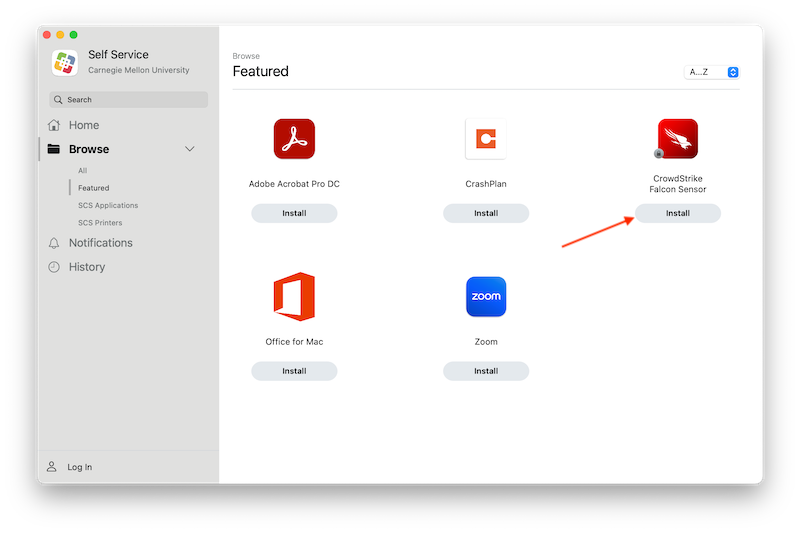
- Click Install again after reading the Crowdstrike Falcon Sensor app description
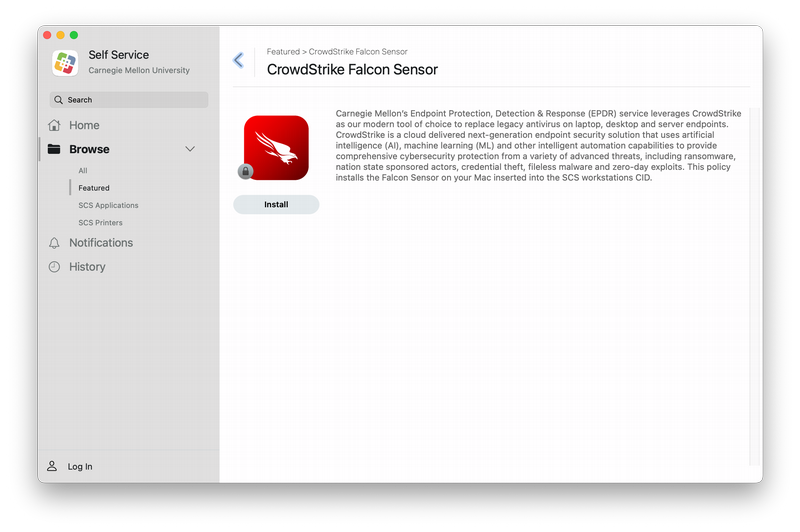
This will start the installation process, which can be tracked in the status bar window at the top of the Self Service Software App Store.
Windows
- Open Software Center.
- Click on the Windows Menu, also known as the Start Menu.
- Search for “Software Center”.
- Click on the Software Center desktop app.
- Click on Crowdstrike Falcon Malware Scanner.
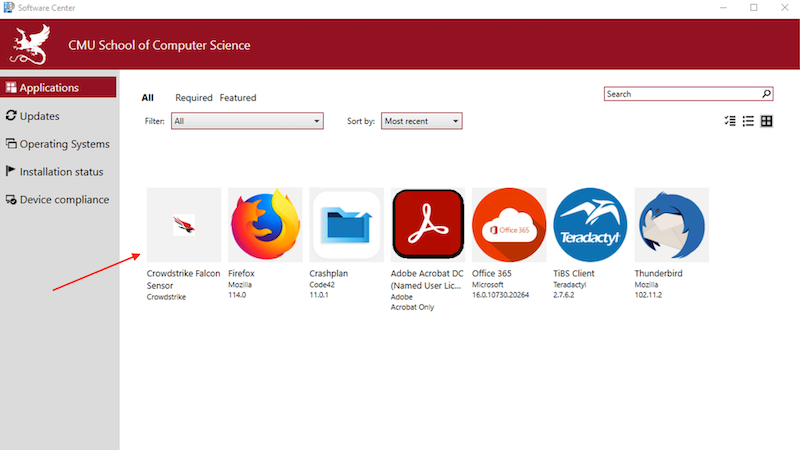
- Click Install after reading the Crowdstrike Falcon Malware Scanner app description.
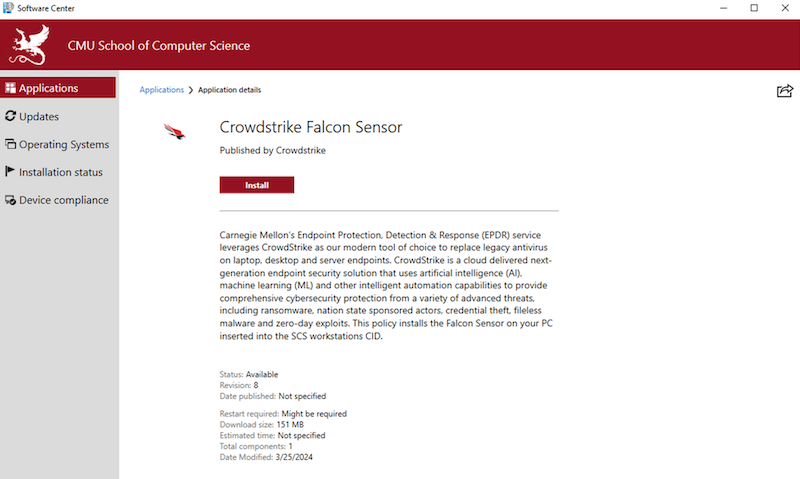
Please note: Off-campus Andrew Windows computers will need to connect to the VPN to install updates. Please visit the Andrew Computing Services website for more information on connecting to the VPN.
Linux
In the terminal, enter the following command:
sudo apt install cmucs-crowdstrike-workstation
Machines NOT Under SCS Software Support
Instructions
- Follow the instructions on the Computing Services support page to install CrowdStrike.
- Use the CrowdStrike Customer ID with Checksum (CID) for SCS workstations:
F7D680F047F94372A22F1B28BA02BA97-AD
Was this page helpful?
Use this box to give us feedback on this webpage and its content. If you need a response, please include your Andrew ID.
Need technical support? Submit a ticket