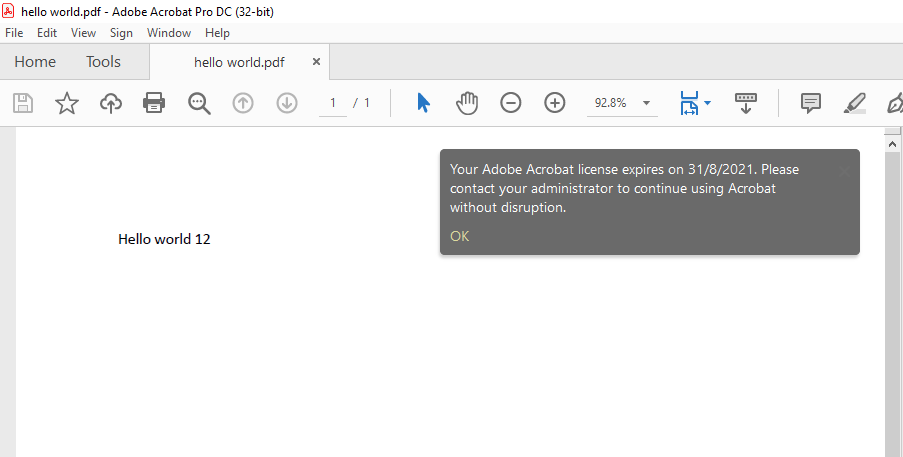Adobe License Expiration Instructions
Older installations of Adobe Acrobat Pro DC have a serial number that expired on August 31st, 2021. Acrobat is now licensed on a per-user basis via an Adobe Enterprise ID. If you do not have an Adobe Enterprise ID with an Acrobat license, you can submit an Adobe license request form.
What to Expect: Expiration Message
Instructions
1. After license expiration on August 31st you may see a prompt asking for a Serial Number. Do not enter a serial number. Simply choose Quit and relaunch Acrobat. Upon relaunch you will be prompted to sign in.
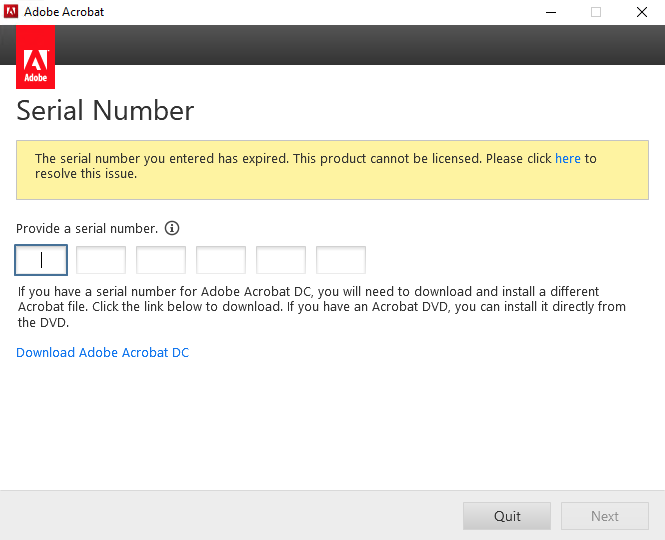
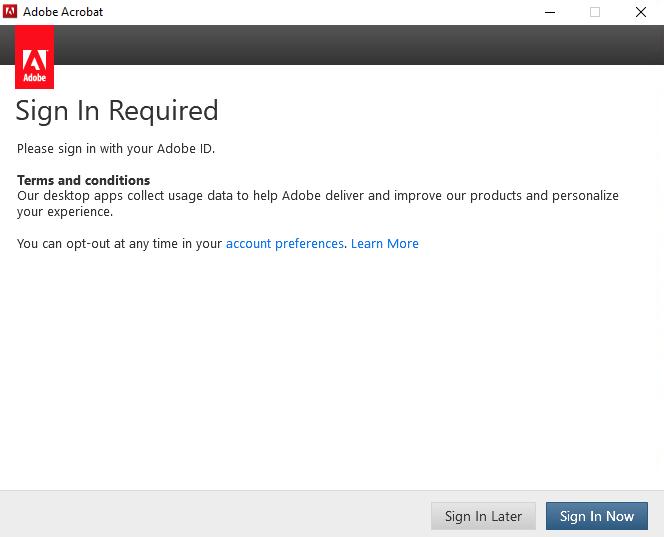
3. Assuming you have a license which you can obtain here, sign in with your Andrew email address. Use your root email address not an email alias. E.g. AndrewID@andrew.cmu.edu
Please note: You'll need a license to Acrobat to proceed. If you are uncertain if you have a license to Acrobat you can contact the SCS Help Desk at (412) 268-4231 or request one here.
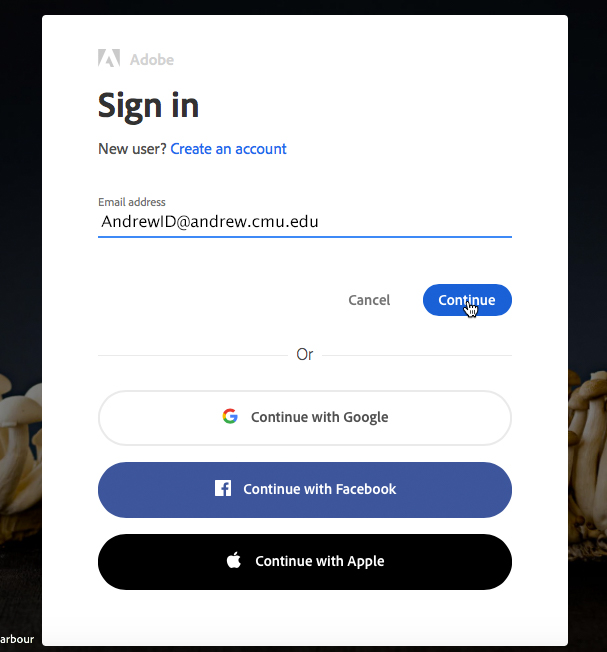
4. Please select Company or School Account when prompted:
Please Note: If you are not prompted to select a Company or School Account, it is possible you may have created a personal Adobe ID using your Andrew email address.
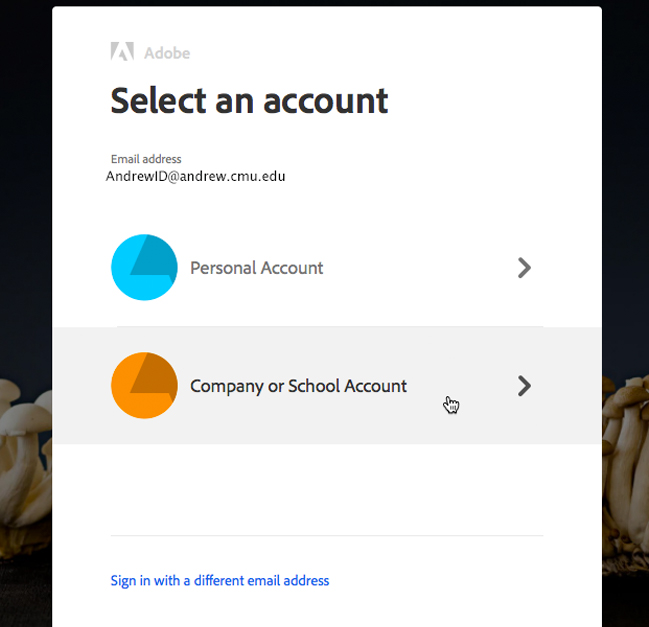
5. You should be redirected to the Web Login page where you can authenticate with your Andrew credentials.
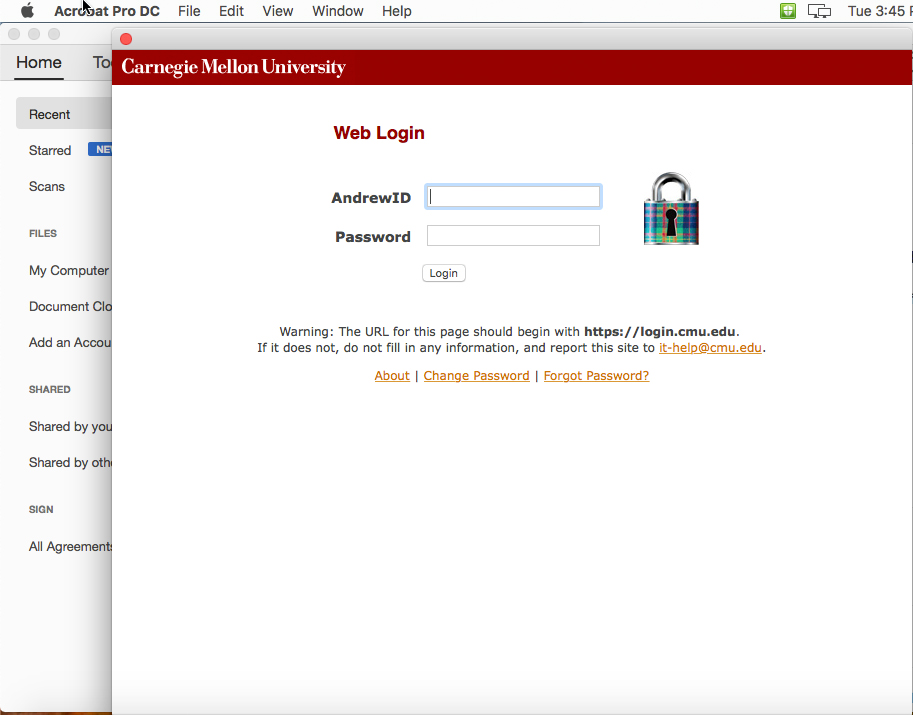
6. After a successful sign in, you will see a welcome message:
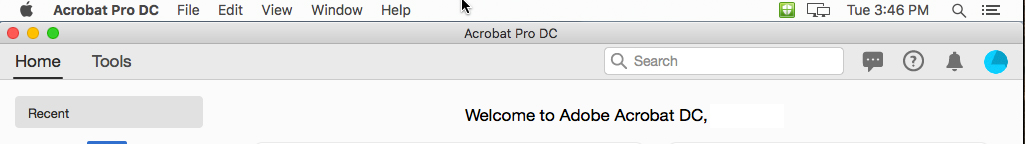
You can now use Adobe Acrobat Pro DC.
Was this page helpful?
Use this box to give us feedback on this webpage and its content. If you need a response, please include your Andrew ID.
Need technical support? Submit a ticket