Learning and Working Remotely
 CMU's leadership, administrative and computing groups are working hard to provide students, faculty and staff with the support and resources to ensure a successful, safe semester. To that end, the university has implemented a hybrid learning model, with courses occurring in three ways: remote only, in-person plus remote, and in-person only.
CMU's leadership, administrative and computing groups are working hard to provide students, faculty and staff with the support and resources to ensure a successful, safe semester. To that end, the university has implemented a hybrid learning model, with courses occurring in three ways: remote only, in-person plus remote, and in-person only.
To make this semester easier for the SCS community, we've compiled support, software, computing and reference resources in one place. Some of these resources include the Andrew Computing Services Tech Quick Start guides, our own Student, Faculty and Staff pages, as well as policy and technical resources.
Read more...
Returning to Campus
We are excited to welcome our community to another semester. If you are coming back for regular classes or on a limited basis due to the hybrid model, you need to be aware of some important changes that will help you visit campus safely, and protect you and others.
Tartans, Ready!
View the "Tartans, Ready" video, which covers some of the most essential changes to the way we work on campus, and how CMU is protecting the entire Tartan community. Read more...
New in OS and Platform
New Ubuntu virtual machine
Our Unix Engineering team has released a new, self-service virtual machine image featuring Ubuntu Linux 20.04!
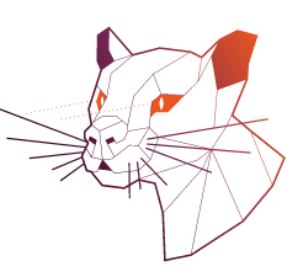 Designed for use with Oracle's Virtual Box and free for download, this image is built with a stock Ubuntu 20.04 install and provisioned with core services — like Kerberos authentication and AFS access — to work within the SCS environment. This virtual machine is ideal for working off the SCS network and certain use-cases. While it does not qualify for SCS software support, this VM will receive nightly updates from Canonical. Visit the SCS Self-Service Ubuntu VM page for more information.
Designed for use with Oracle's Virtual Box and free for download, this image is built with a stock Ubuntu 20.04 install and provisioned with core services — like Kerberos authentication and AFS access — to work within the SCS environment. This virtual machine is ideal for working off the SCS network and certain use-cases. While it does not qualify for SCS software support, this VM will receive nightly updates from Canonical. Visit the SCS Self-Service Ubuntu VM page for more information.
We will publish an updated image that corresponds to the revisions of Ubuntu, so updates can be expected every six to eight months. You can also expect a new VM if a high/critical vulnerability is discovered. It will be the user's responsibility to update the virtual machine. Read more...
Connect to VPN regularly for the latest updates
Over the last semester, we made changes to our infrastructure that enhance security. Because of these changes, we now require all remote users with SCS-managed Windows computers to connect to our network using virtual private networking (VPN).
Use your Cisco AnyConnect VPN client to connect to the campus network. This connection will ensure that your Windows computer can retrieve the latest security patches and system updates. Many — if not most — SCS Windows computers have the Cisco AnyConnect client installed and ready for use. Read more...
Update often for the latest supported version of Windows
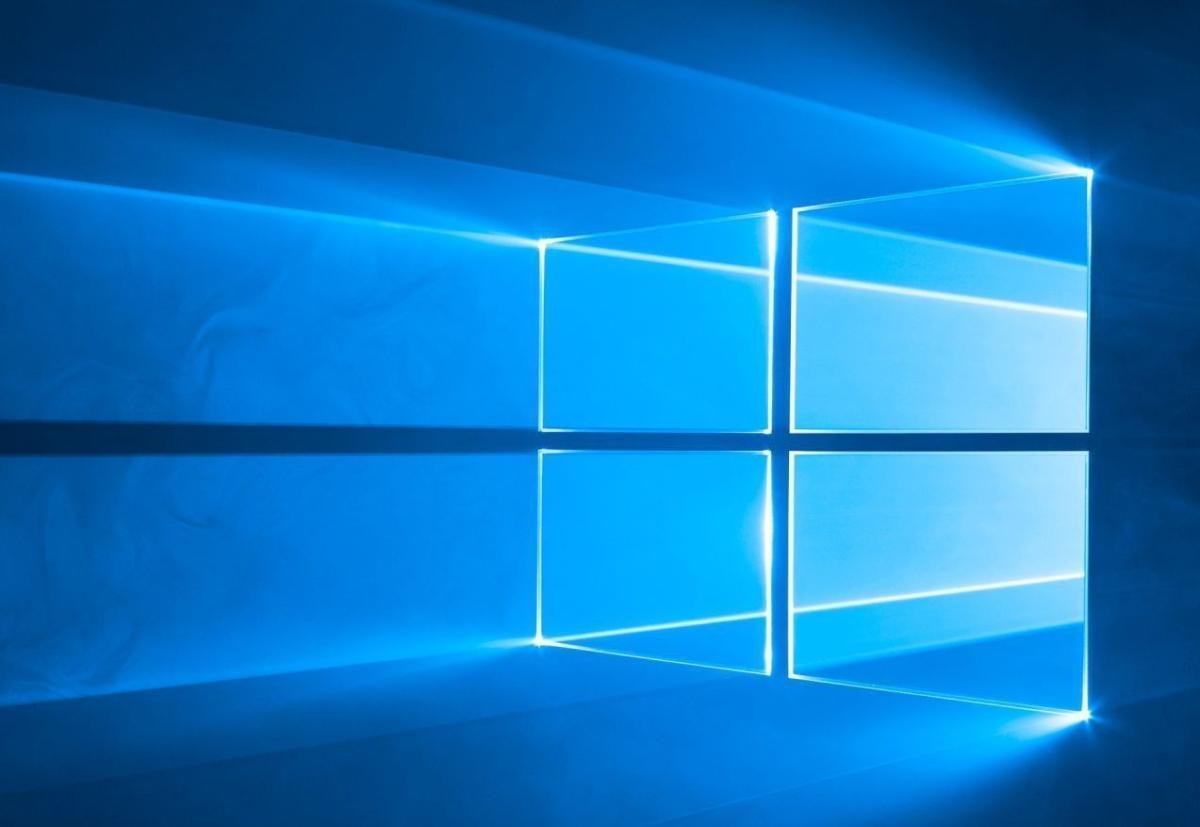 In addition to offering security and performance fixes through updates, Microsoft will now provide version upgrades using the same update model.
In addition to offering security and performance fixes through updates, Microsoft will now provide version upgrades using the same update model.
Unlike the previous approach of making major version upgrades a stand-alone and involved procedure, major version upgrades of Windows will now occur through incremental system updates. (Keep in mind that there are multiple major versions within the overall Windows 10 release family, some of which are no longer supported.) These updates will not be available for Windows 7 or older Windows versions. Contact us if you still have an SCS computer running Windows 7 and want to upgrade to a supported version of Windows 10.
You can also upgrade within our environment using the Software Store or through SCCM. Follow our quick and easy guide to update your Windows system!
This change makes connecting to our VPN and keeping your computer up-to-date more important than ever. You can find more information about SCS Windows support on the OS and Software section of our website. To learn about our currently supported operating systems, visit our OS lifecycle page.
Staff Spotlight
 Meet Katie!
Meet Katie!
Katie Greager is an IT support consultant with the PC Engineering Team. Since joining CMU in 2016, Katie has been involved in technical projects for our students such as our incoming student computer provisioning project (affectionately called "Grad PC"), and building/repairing Mac and Windows computers. She's also a member of the SCS Dean's Staff Advisory Committee.
Can you tell us about your experience before joining CMU? Before coming to CMU, I worked as a contract systems analyst for the Department of Veterans Affairs. Prior to that, I worked for Apple for several years as a “Genius” (senior technician at the Genius Bar) and technical trainer for employees throughout the Pittsburgh-area Apple Stores.
What is your favorite area of interest in tech? Hardware. I enjoy helping people build their own computers (so far this year, I have built four), and I find the level of creativity that goes into a lot of custom PC builds to be fascinating. I hope to upgrade my own PC next spring and plan to take on the challenge of doing a “Mini ITX” build.

Hobbies? In addition to PC-building, my favorite hobby is cooking. Specifically, grilling. I have three different grills that I use depending on what I’m cooking: a Traeger Eastwood 22 pellet grill/smoker, a Blackstone 36” griddle/air fryer combo, and a Vision Grills kamado-style charcoal grill.
What is your current home office/workstation setup? My home office setup (in addition to my CMU MacBook Pro) includes my custom-built desktop PC, and I rotate between several different mechanical keyboards. My desktop PC build currently features:
 6-Core AMD Ryzen 5 2600 3.4GHz CPU, G.Skill Trident Z RGB 16GB DDR4-3000, Samsung 970 Evo M.2 NVME SSD, EVGA GeForce RTX 2070 GPU Black Edition, EVGA SuperNOVA 550W 80+ Gold Certified PSU, Thermaltake Riing Plus RGB Fans, and a White NZXT H500 Mid Tower Case.
6-Core AMD Ryzen 5 2600 3.4GHz CPU, G.Skill Trident Z RGB 16GB DDR4-3000, Samsung 970 Evo M.2 NVME SSD, EVGA GeForce RTX 2070 GPU Black Edition, EVGA SuperNOVA 550W 80+ Gold Certified PSU, Thermaltake Riing Plus RGB Fans, and a White NZXT H500 Mid Tower Case.

Do you have a pet "assistant" at home?
Luna, my 5(ish)-year-old tortoiseshell cat, and Malcolm, my human baby. I have another cat named Blanche that will turn 13 soon!
Thank you for your hard work, Katie!
You can find Katie and all of the SCS Computing Facilities staff on our website's people pages at https://computing.cs.cmu.edu/people/.
Big Sur Is Coming
PC Engineering testing beta release
Our PC Engineering team is already testing the beta release of macOS 11, "Big Sur," which is expected this fall. Our PC Engineering team will begin supporting new Macs that come loaded with Big Sur and will publish a support status report on our website. We will notify the community as soon as it is available for supported release within SCS (for existing Macs). In the meantime, read more about Big Sur over at Apple's website.
 CMU's leadership, administrative and computing groups are working hard to provide students, faculty and staff with the support and resources to ensure a successful, safe semester. To that end, the university has implemented a hybrid learning model, with courses occurring in three ways: remote only, in-person plus remote, and in-person only.
CMU's leadership, administrative and computing groups are working hard to provide students, faculty and staff with the support and resources to ensure a successful, safe semester. To that end, the university has implemented a hybrid learning model, with courses occurring in three ways: remote only, in-person plus remote, and in-person only.
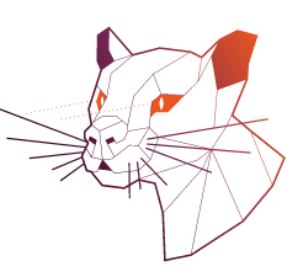 Designed for use with
Designed for use with 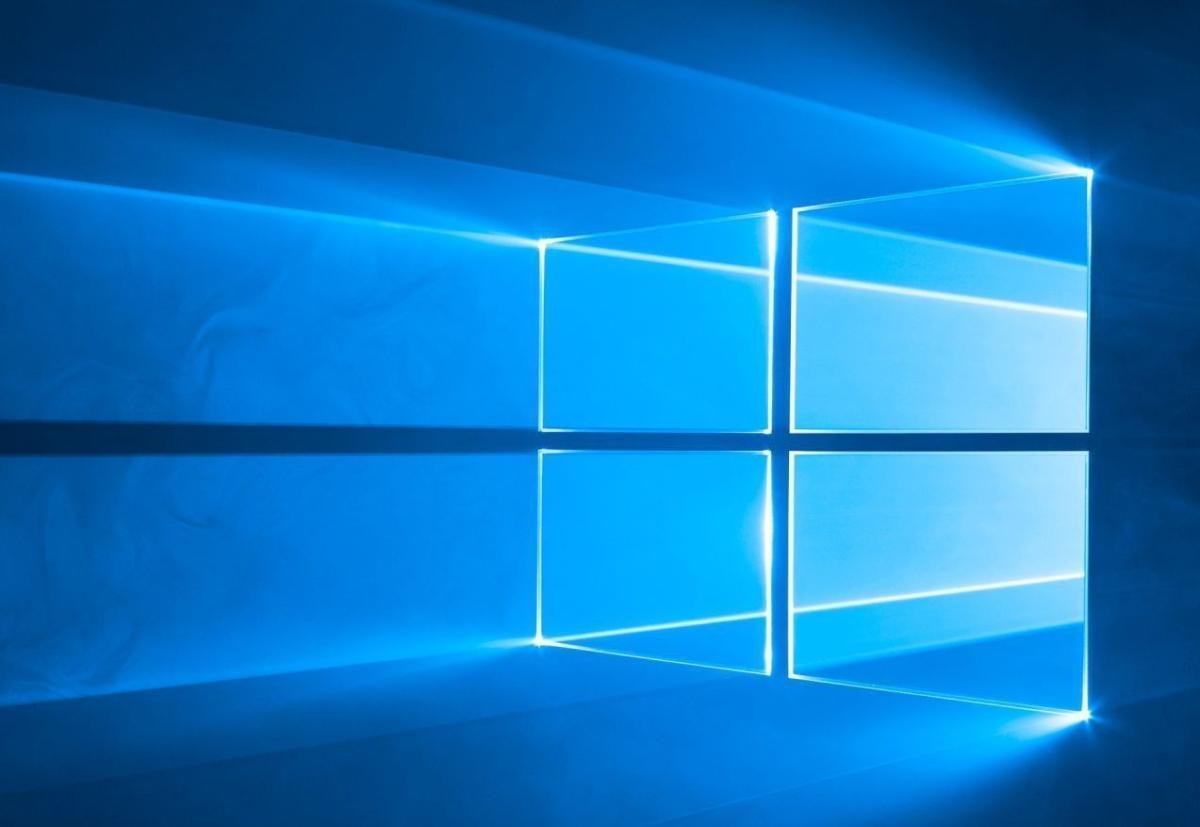 In addition to offering security and performance fixes through updates,
In addition to offering security and performance fixes through updates, 

 6-Core AMD Ryzen 5 2600 3.4GHz CPU, G.Skill Trident Z RGB 16GB DDR4-3000, Samsung 970 Evo M.2 NVME SSD, EVGA GeForce RTX 2070 GPU Black Edition, EVGA SuperNOVA 550W 80+ Gold Certified PSU, Thermaltake Riing Plus RGB Fans, and a White NZXT H500 Mid Tower Case.
6-Core AMD Ryzen 5 2600 3.4GHz CPU, G.Skill Trident Z RGB 16GB DDR4-3000, Samsung 970 Evo M.2 NVME SSD, EVGA GeForce RTX 2070 GPU Black Edition, EVGA SuperNOVA 550W 80+ Gold Certified PSU, Thermaltake Riing Plus RGB Fans, and a White NZXT H500 Mid Tower Case.